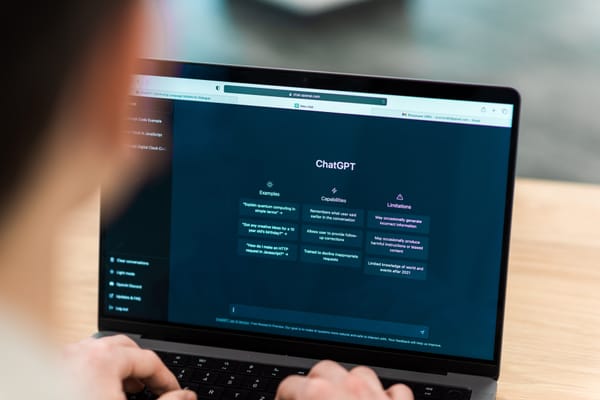How to Create AI Digital Art: Top Hints, Perks, and a Guide
Discover how AI can enhance your creative process and make it easy to monetize your digital art. With practical tips and expert guidance, you'll quickly master AI digital art and boost your earnings.
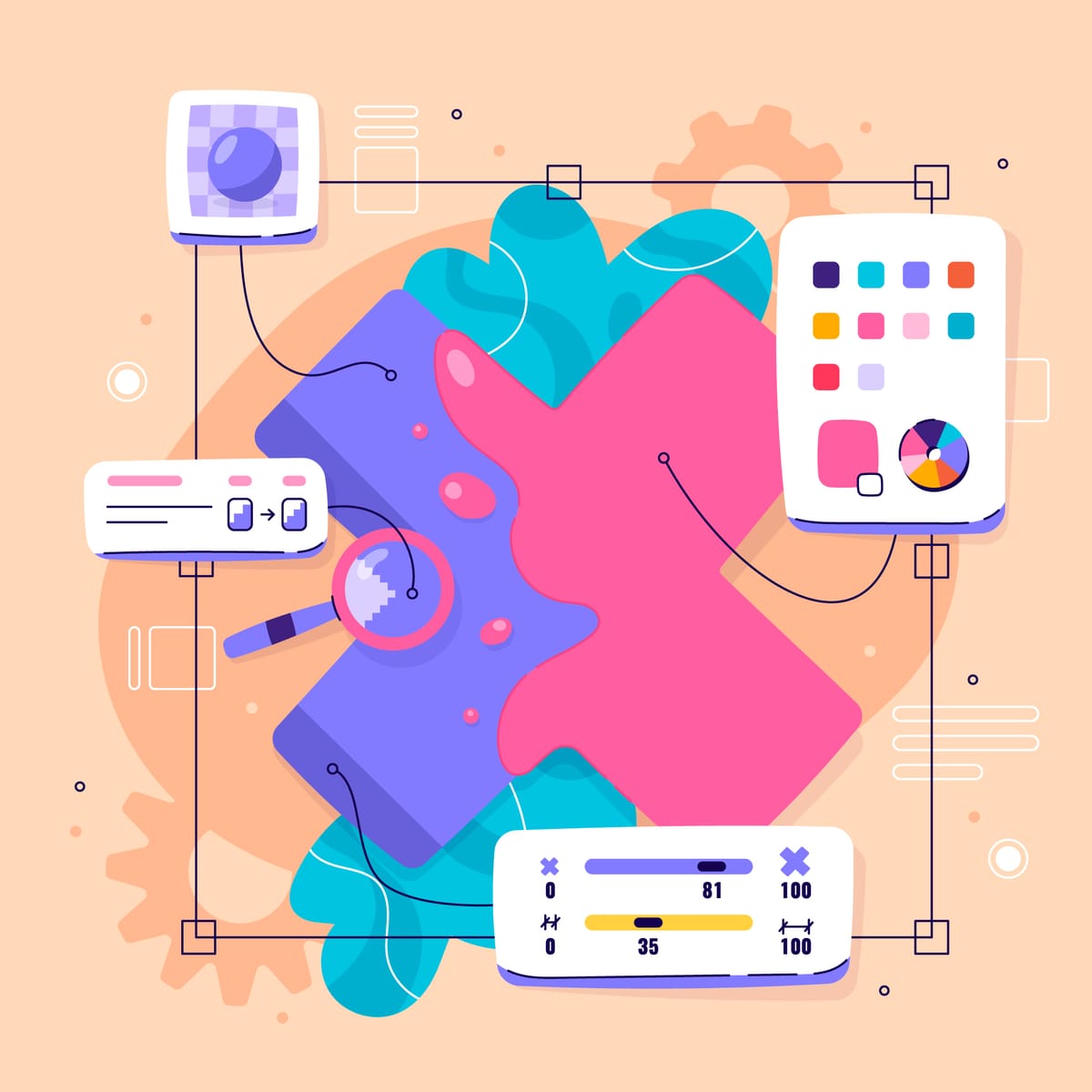
Opuna offers a user-friendly option for painters, authors, and entrepreneurs to market their AI-based masterpieces.
Through Opuna's suite of tools, you can effortlessly monetize your AI creations.
Start making use of Opuna, and you’ll employ AI to maximize your earnings.
#1. Define Your Concept
Setting forth your idea is the cornerstone of making AI digital art using creative AI tools. For one, the main step is to identify
- the theme,
- the style, and
- the emotions that you wish your artwork to have.
Be it a surreal landscape, a futuristic cityscape, or an abstract portrait, standing as the only concept you need to possess AI-made art along your lines of sight.
Think of your audience and the thing you want to communicate.
Most people are likely to get inspiration from others, but it’s also necessary to focus on originality.
Along with these, identify the specific phrases and visuals you need to provide the AI to complete the detailed drawing in the correct direction. Here, the Writer tool can be handy.
Furthermore, consider these factors gathered by Opuna experts:
| Aspect | Description |
|---|---|
| Theme/Idea/Concept | What is the central theme or subject of your artwork? |
| Style | What artistic style or genre are you aiming for? |
| Mood/Tone | What emotional tone or mood should the artwork convey? |
| Target Audience | Who is the intended audience for the artwork? |
| Purpose | What is the purpose of the artwork? |
| Color Palette | What colors will dominate the artwork? |
| Composition | How will the elements be arranged in the artwork? |
| Elements | What key elements or objects will be included? |
| Size/Resolution | What will be the dimensions and resolution of the artwork? |
| Inspirations | What are your sources of inspiration for the artwork? |
#2. Choose Your AI Tools
Ensuring that you optimize the AI gadgets correctly is a deciding factor in bringing your artistic vision to fruition. If you’re in the first place with anime, pixel art, or abstract designs, you can use the best tools below.
The Best AI Art Generators
Opuna’s exclusive tool, The Best AI Art Generators, is a best-performing AI tool made to be of unique creative styles and serve the search.
Anime AI Art Generator. Generate Anime from Photo or Text
Planning your art in anime style? Try Anime AI Art Generator. Generate Anime from Photo or Text listed on Opuna.
For those who like anime, it is an excellent artificial intelligence program that creates pictures in anime from the text and photos.
AI Pixel Art Generator. Generate 2D Art or Sprites From Image or Text
If pixel art is your primary concern, namely, because NFTs are now profitable, the AI Pixel Art Generator. Generate 2D Art or Sprites From Image or Text is your one-stop aid. It enables you to produce 2D artwork (or sprites) from images or text inputs, which is perfect for making one-of-a-kind and retro-style digital goods.
Stable Diffusion Prompt Generator
If you’d rather use prompts, the Stable Diffusion Prompt Generator grants you assistance which is one hundred percent necessary.
Through the tool, you will create steps to press traffic to the artwork which generates with your imagination.
#3. Gather Reference Materials
Before creating AI digital art, fetch the reference materials related to your concept.
Some of these can be
- pictures,
- textures,
- color palettes, or
- style examples.
The best references provide a solid base for your AI tool to create realistic and visually appealing compositions.
These resources are then organized to hasten the process of creativity.
#4. Set Up Your Workspace
Establish a workspace that is free of distractions and is outfitted with all the software you may need.
Make sure everything you use is fine-tuned. It means that the AI and the art you are working on will not be confronted by any problems during the production period.
#5. Create or Select Input Data
Determine whether you want to create custom input data or use available data that best fits your concept. The input data can be any image, text description, or specific parameters.
The input data can be the most vital part of getting several process results. It should be of high quality and correct. It’s one of the essential states to make more money with AI.
#6. Train Your AI Model (if necessary)
Should your project call for it, train your AI model using the data, tailored to your artistic vision.
One of these steps includes using AI to make new images whose content closely corresponds to the specific parameters.
#7. Generate Initial Artwork
Now, that you have the AI tool and the input data, you’ll have to create the first artwork. Depending on how complex your concept is and what the AI can handle, the process will include changing parameters to get the result that you want and refining prompts.
Scrutinize the artwork and see whether the output is close to what you expected.
Write down the parts of the image that are wrong or that you need to explore more, as well as save different versions so that the dissimilarities may be contrasted effectively. You’ll also sell your AI art version, too.
#8. Refine and Iterate
Once you have seen the initial pieces of art, you polish and iterate the design.
Utilize the feedback from the images generated to change the input data or parameters and rerun the AI process.
Iteration is essential to creating a polished final result.
#9. Edit and Enhance Artwork
If happy with the AI-generated art, you can use editing apps to improve the product. This might involve the use of
- different color adjustments,
- adding various details,
- cropping the image,
- putting on the filters to make the piece appear better.
Post-processing ensures the piece meets your creative and technical standards. Then, you’ll sell your digital products with more profit.
#10. Review and Finalize
The given art is a major review, picturing how the released works meet your concept and quality expectations.
Do a superb check for any inconsistencies or areas that still require improvement.
Make final adjustments if needed, and compare the final piece to your original vision to confirm alignment.
#11. Release/Publish
With your artwork being finalized, it is time for you to execute your plan and make good the best piece. There are several platforms that you can consider for your audience, like
- an online portfolio,
- social media, or
- a service like Opuna Marketplace.
Ensure that the artwork is properly tagged and described for it to be quick-to-see with visitors or viewers, thus maximizing visibility and engagement.
Also, if you plan to promote your art on social media, we suggest you use some assistants like YouTube Shorts Scriptwriter for your reels and TikTok Script Generator for TT videos.
How to Make Money From AI With Opuna
Taking advantage of AI and the different ways AI can be used, sellers can sell their AI-created products outside traditional markets.
Opuna is the perfect place for digital product creators to reach financial freedom by using AI to drive their products. Big platforms charge big, while the new ones do not impose colossal fees. If you, say, switch from Fiverr to Opuna, you’ll immediately see the difference.
With Opuna, you have a chance to change the way you make your money and become a very influential artist or writer in this generation.
Enter Opuna now and contemplate your digital asset revolution!
Conclusion
Making money with AI isn’t complicated. Opuna presents you with the services and resources to convert your AI-based concepts into money-making products.
Get down to work now.
Realize your potential and monetize your artistic skills.
FAQ
What is Opuna?
Opuna is a marketplace for AI tools and digital products to monetize AI-driven ideas.
How can I make money with AI?
Use AI tools on Opuna to create and sell digital products like art, content, etc.
Who can benefit from Opuna?
Artists, writers, and entrepreneurs interested in AI-generated content.